Keeping your art “safe” online seems impossible these days but I still try. Adding your “signature” is one step you can easily take. Some say not to use your real signature that you might sign important documents with. It can be a font or you might want to come up with a fun “tag”. You can easily make a stamp brush so all you have to do is pick the color and stamp it on a new layer on your canvas. You can see this at the bottom right on the painting below. I keep my logo and watermark brushes in a Favorites brushset so I always know where to find them.
For a watermark, I like to make it less obvious and hide it, stamping it at a lower opacity and putting it somewhere that won’t draw your eye to it. The example below is the Luna moth stamp on the bucket! Do you see it? And of course you can forget about being less obvious and draw a whole stripe of watermark stamps across the painting, just be sure it’s on a new layer that you can turn off when you don’t need it. 🥰
Sadly, there are many ways that dishonest folks can get rid of these sorts of things but it shouldn’t deter us from trying. Here’s a lesson on making your own logo and watermark brushes.
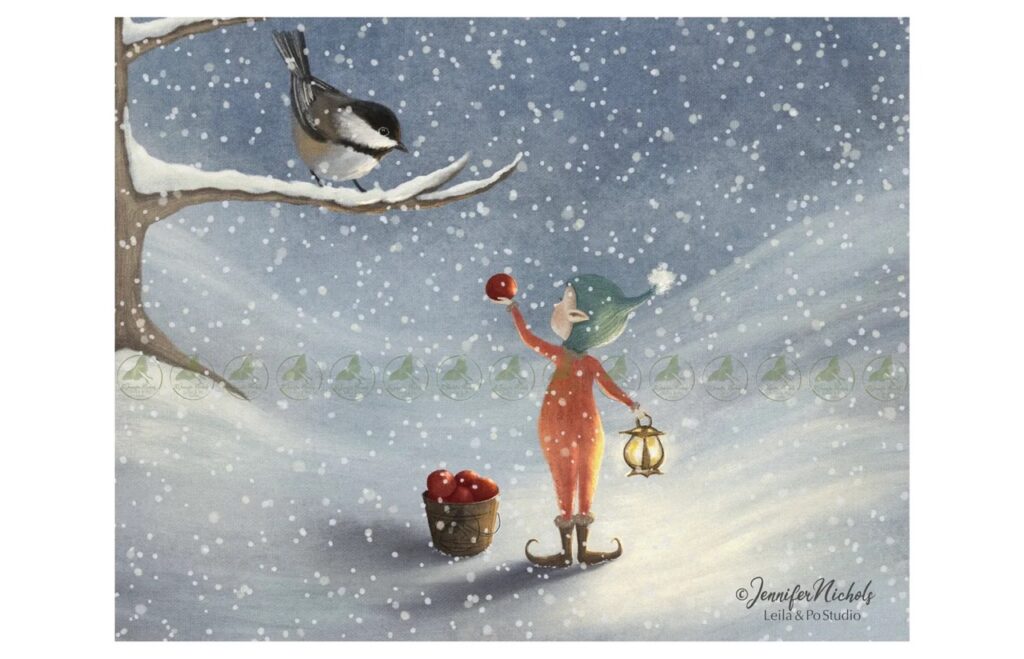
Can you spot my watermark on the gnome drawing?
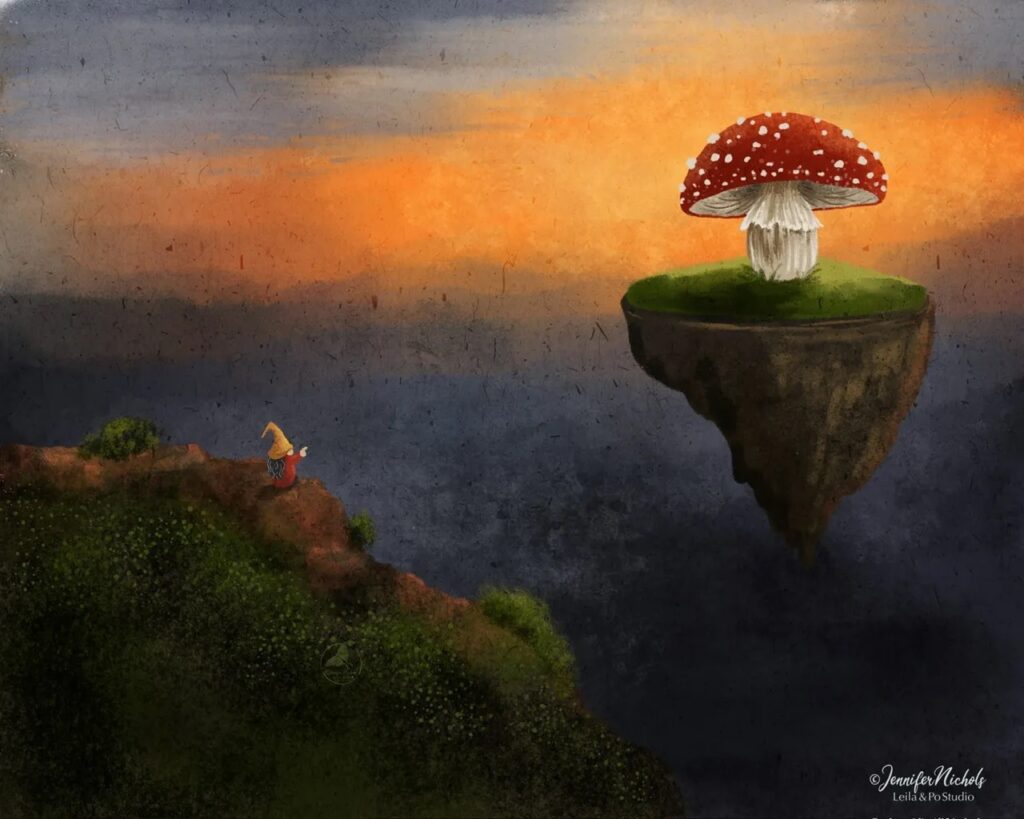
Let me know how it goes!
-Jennifer Nichols


