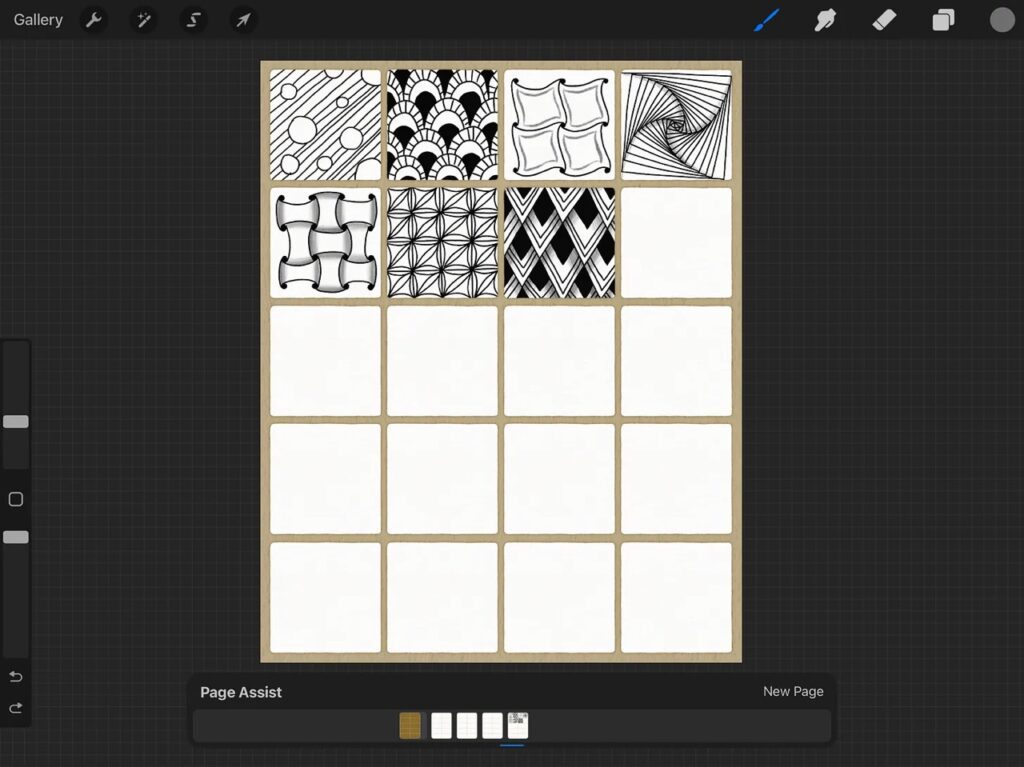Think about it like flipping pages without having to open the layer menu and toggle layers on and off! I start #the100dayproject tomorrow and I decided to do some sketching each day so I am using PageAssist to switch to a new page (aka layer) each day. The background color/texture, the sketchbook illustration, even the ribbon, all of that is part of the Background and my new sketch pages will only have my sketches on them!
HOT TIP: If you need more than one layer to show up on the page, just group them! A group of layers will show up as one page.
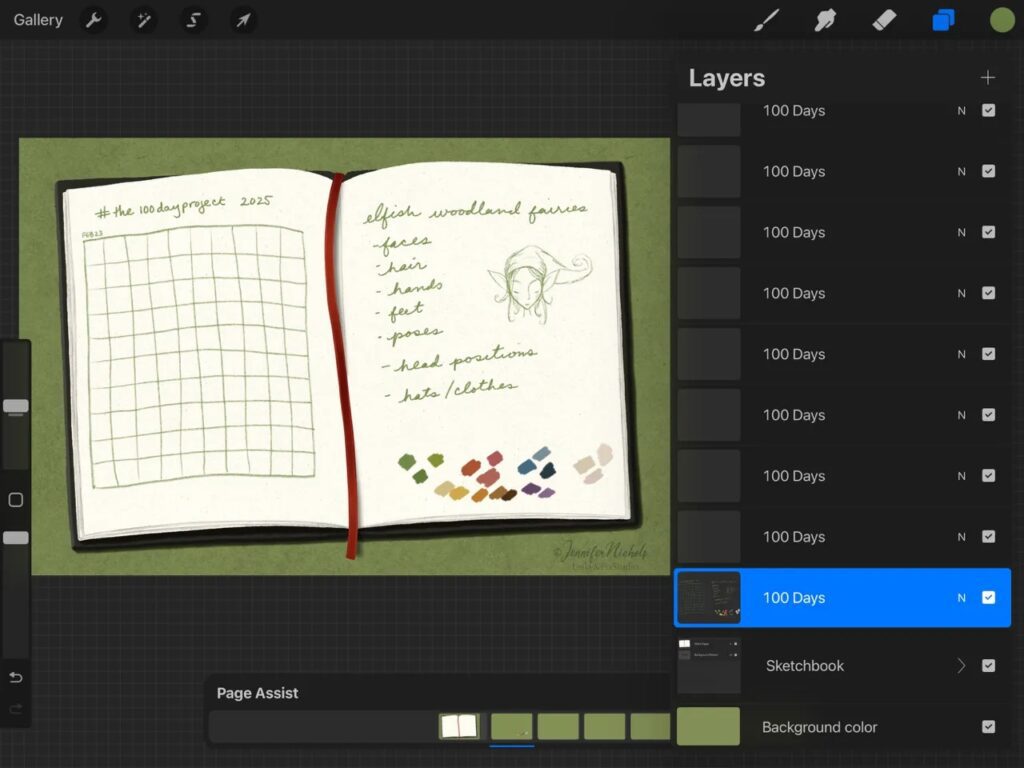
All you do is go to the Actions menu, then Canvas, now toggle it on! Adding a “new page” on the page assist menu is the same as adding a layer in the layer menu.
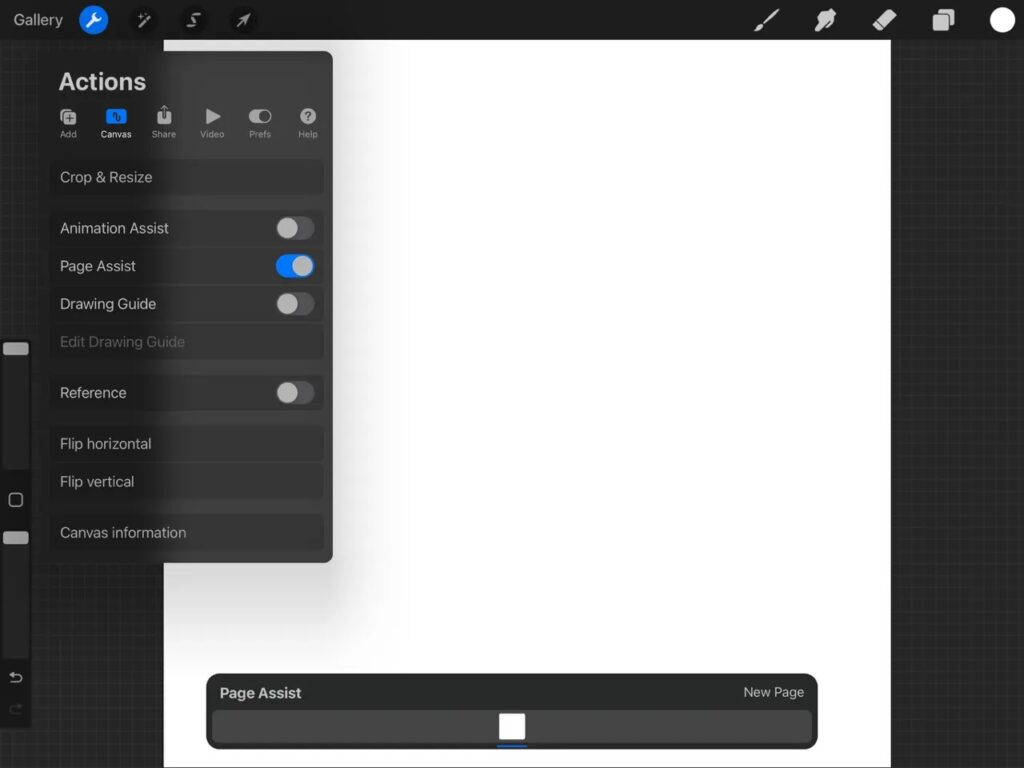
You can make the Background as simple or as elaborate as you want! Make a group of layers with all the things you need to be included as part of the background. Below, you can see I’ve got some paper color options, some fun pencils and pens, I also have options for adding lines to a page, etc. People can choose what they’d like their sketchbook to look like (it’s a freebie within my membership)!
Add a few more extra layers/pages that are not part of the background group. Those will be the layers you use for your sketchbook pages and you can add more as needed.
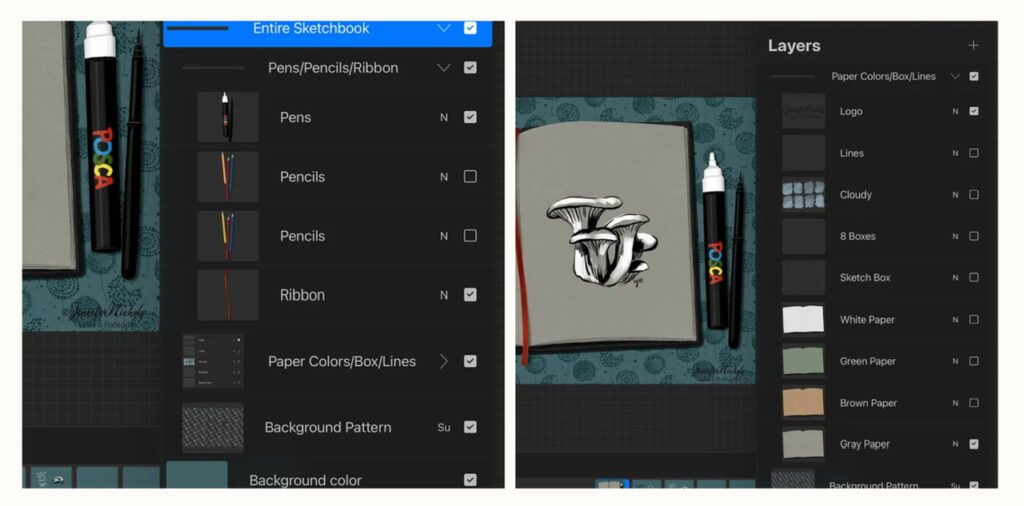
To make the background group stay in the background so it’s “on” all the time, tap on that first page in the layer at the bottom of the screen and toggle Background on.
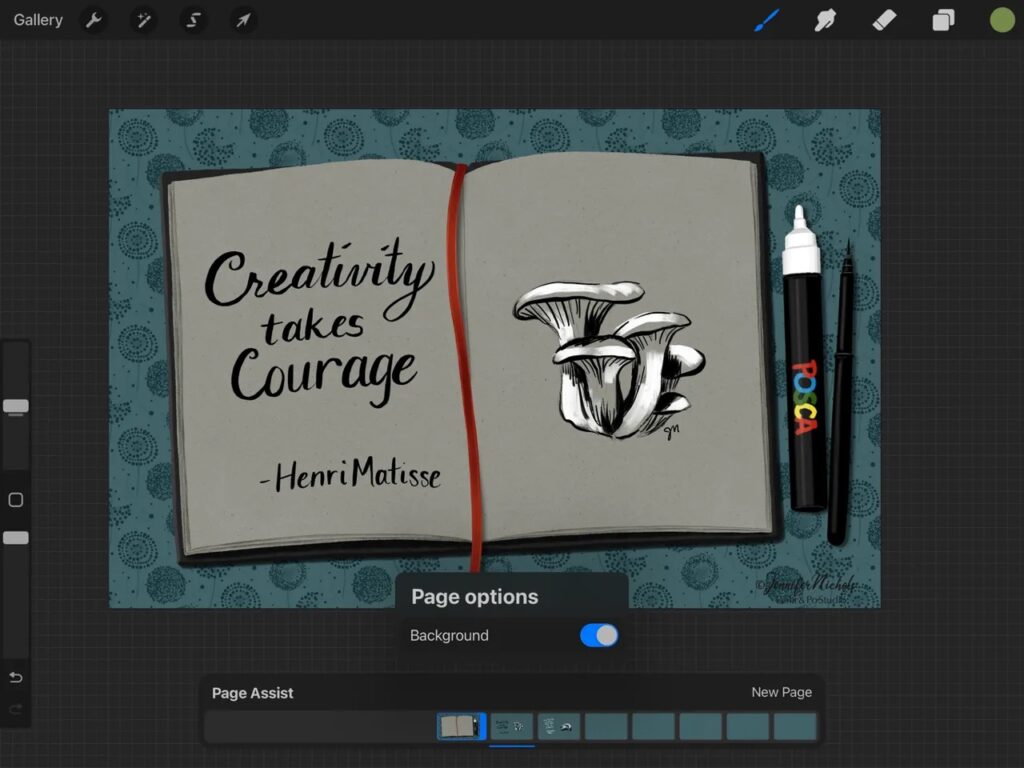
Here’s a very simple version, the texture layer and the spotty border as the background:
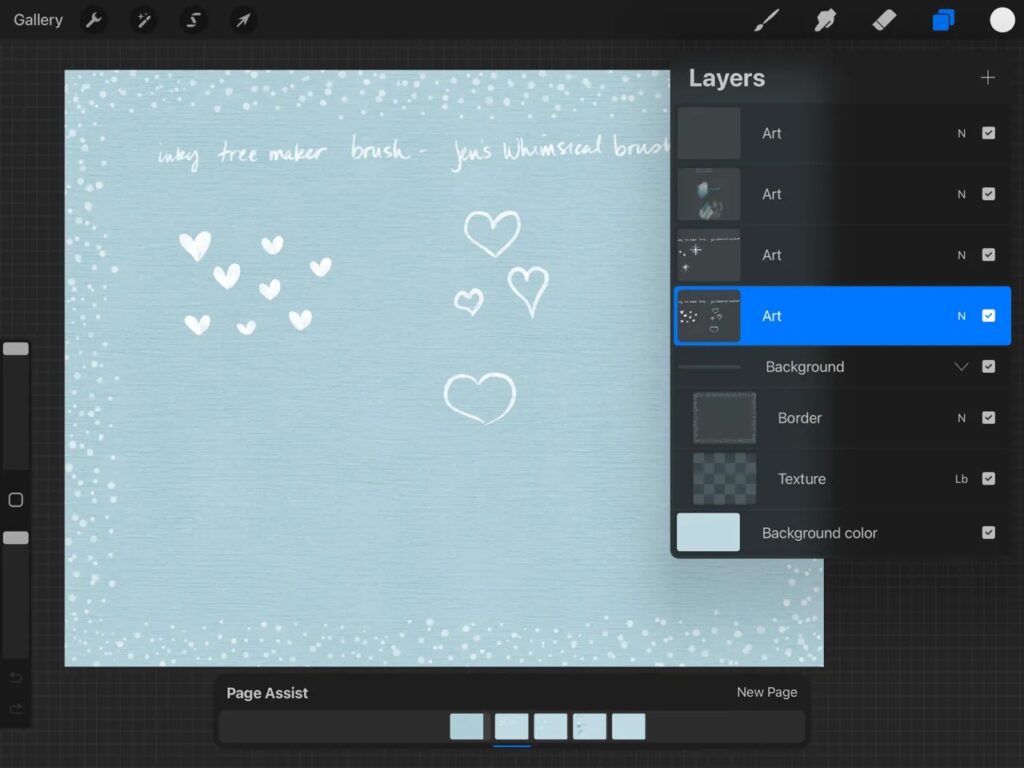
Now, you keep all the layers on at all times and you only see one at a time, using the menu at the bottom of the screen to navigate! One idea is to experiment with brushes on each page!
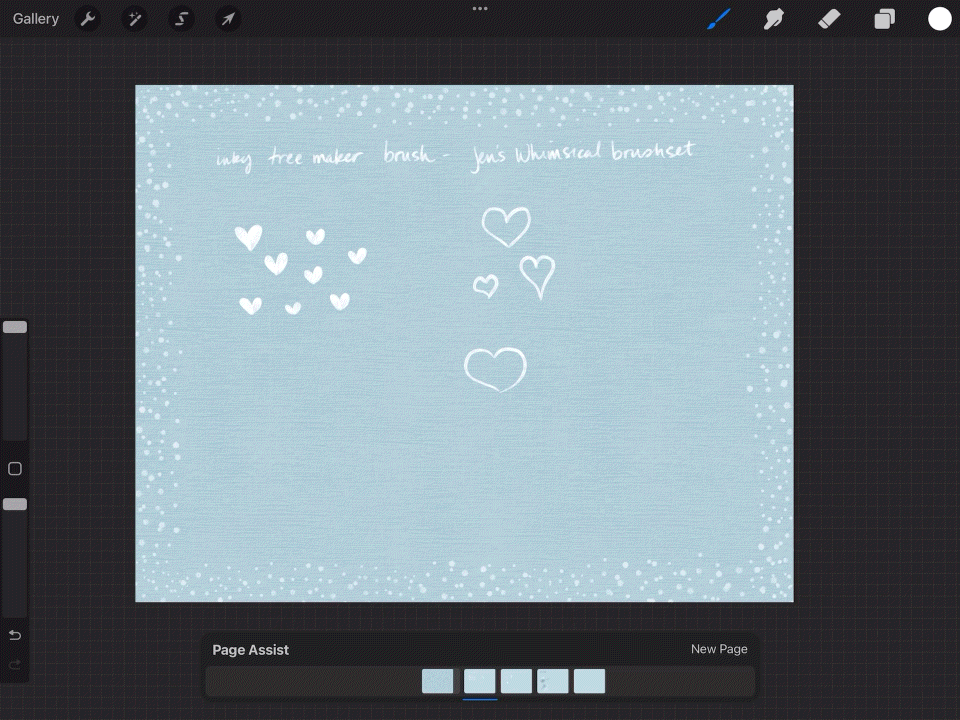
Can you think of more ways to use Page Assist? In my Tessellations class I made a huge “document” with tessellation rules and examples on each page and then saved it as a PDF for my students but it was sure nice to use Page Assist as I developed the document!
Hope you find this helpful!
-Jennifer Nichols
Update: Here’s another set-up in Page Assist! It’s from my Doodling class (we aren’t allowed to technically teach Zentangles unless we are certified but you can search online for tangles and practice)! Be sure to grab the Micron procreate brush from my Newsletter Freebies which you can sign up for here: