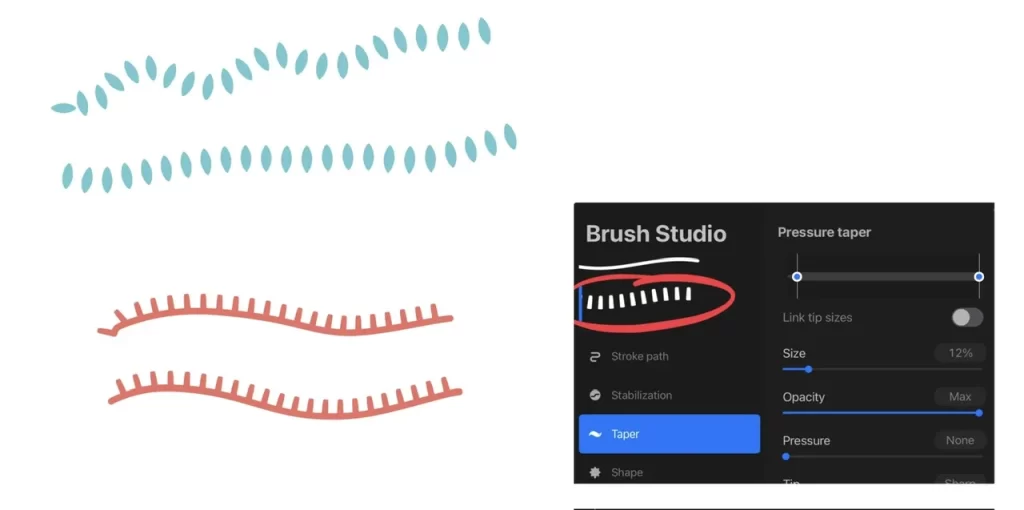Do you have brushes that keep painting a weird blotch at the very beginning of the stroke? Like this? This easy Procreate brush fix is worth taking a look at! I have made this quick Taper and Opacity change to numerous brushes since I learned about it!

Brushes use Shape Sources and Grain Sources. The Shape is “stamped” repeatedly, really close together and that forms a stroke. That weird blotch is one stamp of the Shape Source that is in an undesirable direction, not going with the flow of the paint stroke. When you go to Shape in your brush settings, you can see that shape. You can even see that it’s wigging out in the example brush stroke in this image.
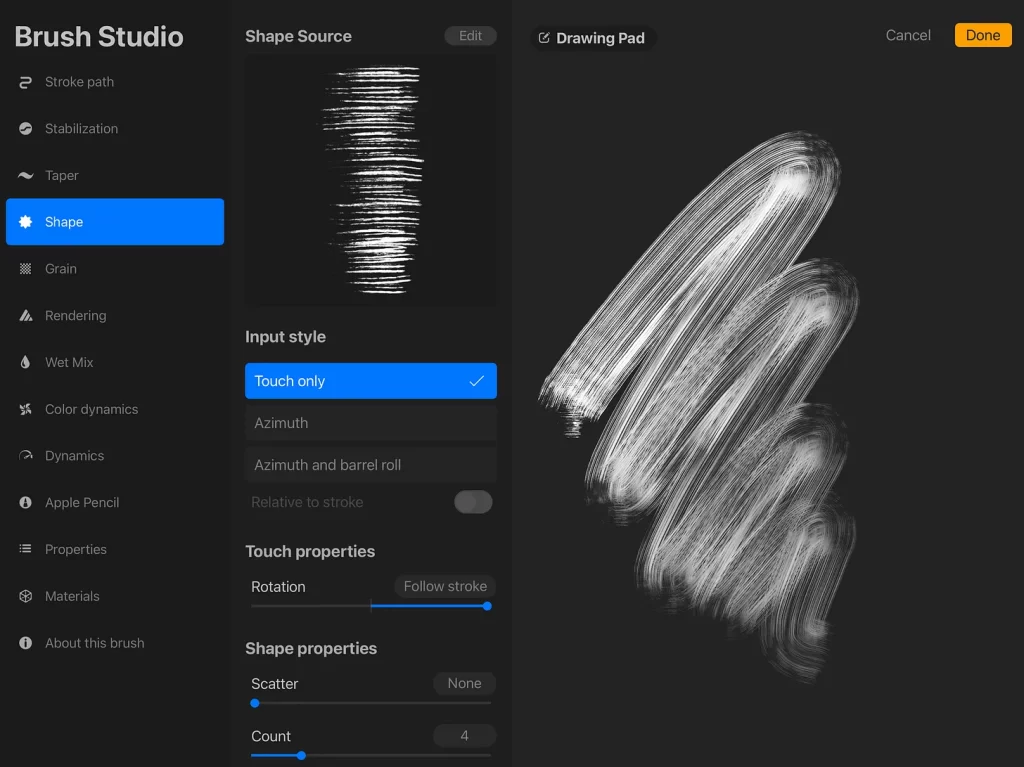
Here’s how you make it stop doing that in 2 steps!
First: Simply go to Taper and turn opacity all the way up.
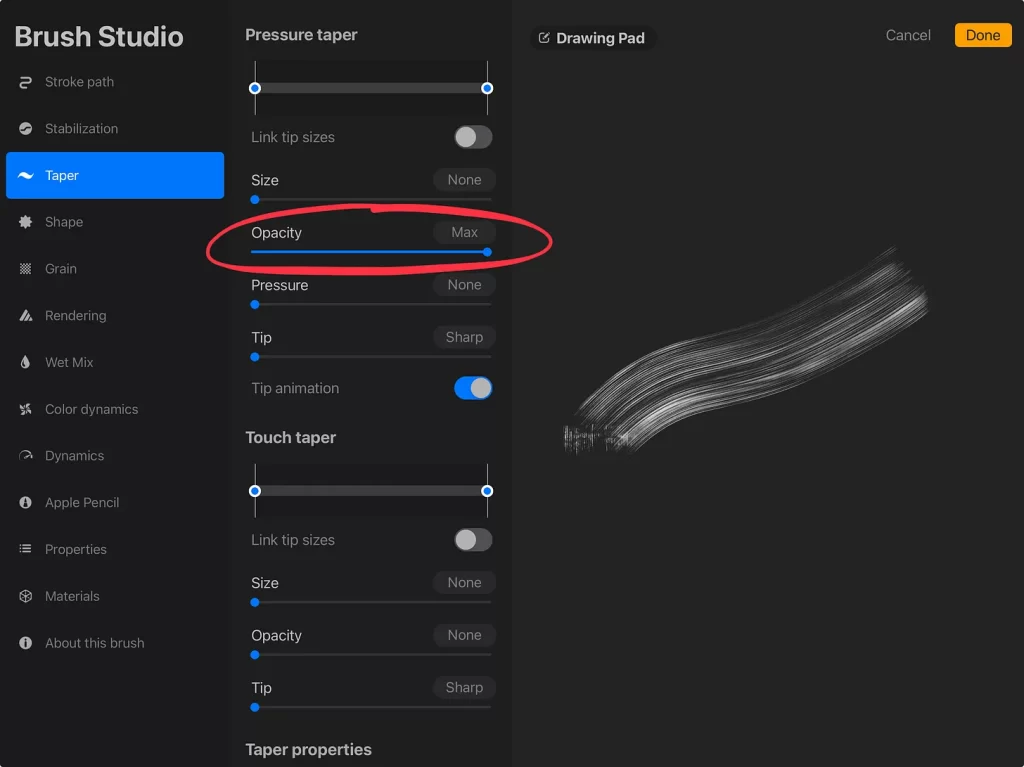
Now add a little taper to the start of the stroke by sliding this slider to the right a tiny bit. You can see the stamp shape disappear as you slide this (assuming you already turned opacity up).
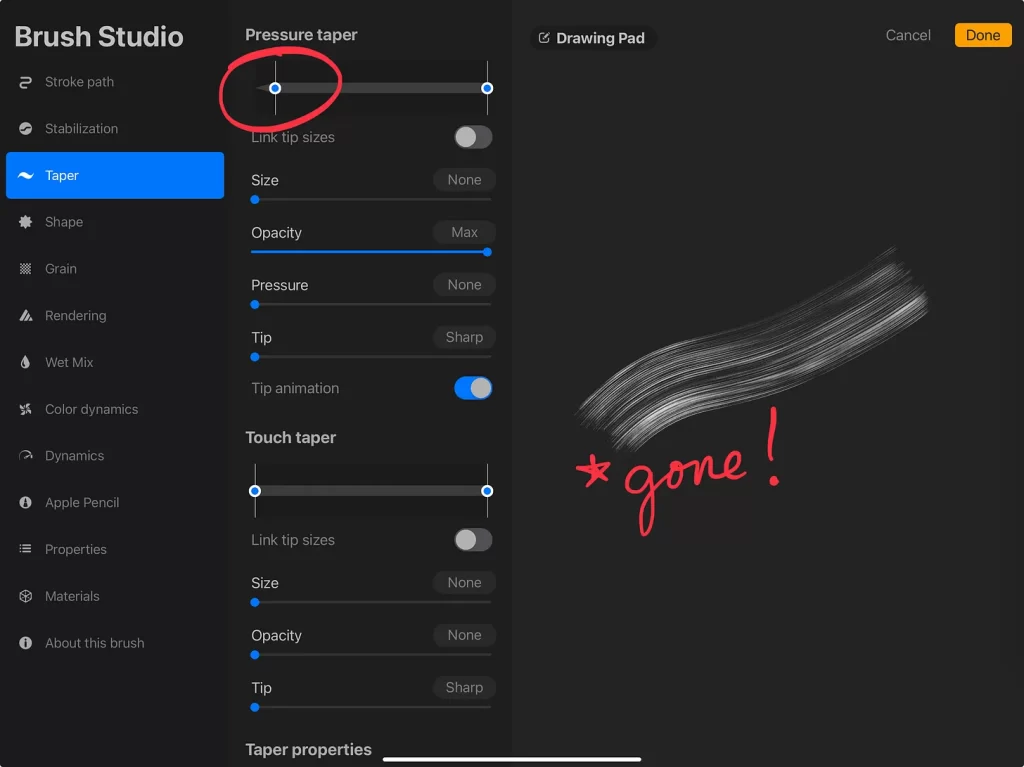
That’s it! I hope that helps! I love making brushes and learning tips and tricks like this!
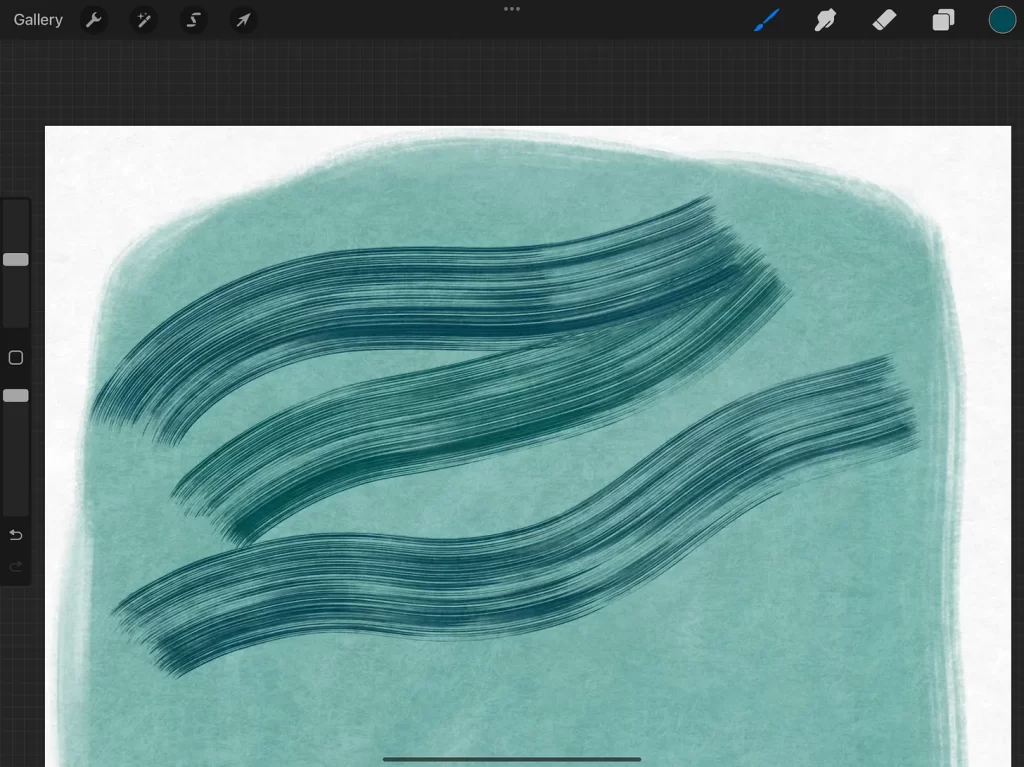
If you are curious about more brush settings, I have several lessons on YouTube and I have multiple full brush-making classes in my membership. I also have a couple blog posts about stamp and pattern brushes! I love teaching about brushes! Once you learn how to make them, and practice a lot, you will actually save money because you will start making all of your own brushes! THIS tip was discovered by one of my art members and we are so thankful for it! Do YOU have a Procreate brush fix to share?
Enjoy!
-Jen
P.S You can also do this to vine brushes and dual brushes. For this brush I had to change the taper on the secondary brush.