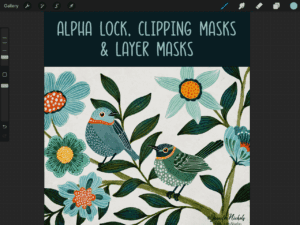Here are a few ways to turn on Live Captions on a PC and on your iPad! I’m sure Macs also have a way but I don’t have a way to test that. The captions aren’t perfect but they are pretty darn good!
It’s super easy to do in iOS16 and above. Right now, it only works on devices set to English: https://youtu.be/p_IGdgTLuco
Here, I show you how to access Live Captions in Windows 11 using Edge and also in the Google Chrome browser on a PC. I think this is possible in a few languages: https://www.loom.com/share/054b1589c2ae403b8d07197caced0d24
And captions are auto-generated on YouTube as well! Simply tap the little CC on the bottom of the video.
I really hope this helps those who have been asking about captions. I looked into various ways to get non-auto-generated captions added to my classes and it’s incredibly expensive at $1.25 per minute of video!