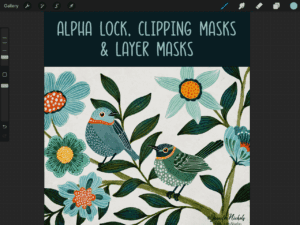I’ve talked a lot about making patterns in Procreate and all the fun things you can do with patterns! If you head to this post, it’s the start of a mini series about making patterns! I even show you how to make patterns super easily, without all the copying and pasting and moving and snapping haha. Making Washi Tape in Procreate is yet another amazing way to use patterns!

You will want to go grab the newsletter freebies for this! If you are seeing this post some time down the road, these freebies are from the 2025 section. I give you a few “blank” tapes. Two are stamps and two are rolls so you can make longer strips of tape than the stamps. You will need repeat patterns for the rolls. But! With the stamps, I show you how to make super simple designs, even scribbles! No need to make patterns for those! And if you have the Apple Pencil Pro, you can see and adjust the exact placement of the stamp before you actually stamp it! This is awesome!
Don’t Have the Apple Pencil Pro? No Problem!
I have a second generation Apple Pencil and I usually don’t use the hover capabilities but it comes in handy for these stamps! You can’t rotate the outline like you can with the Pro pencil but you can see it and adjust the size before stamping. And you can rotate the canvas like this!
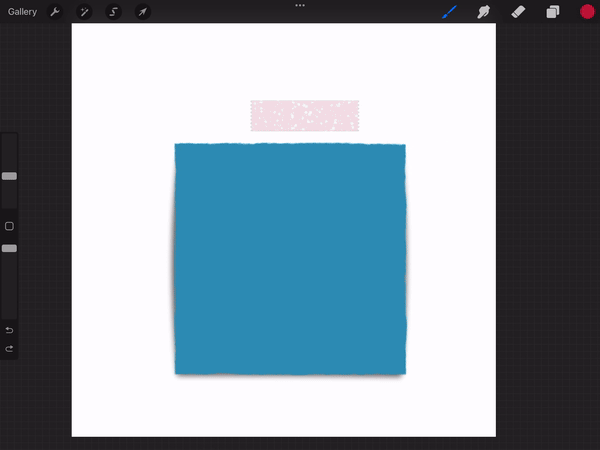
You can get to these settings in the Actions Menu > Prefs:
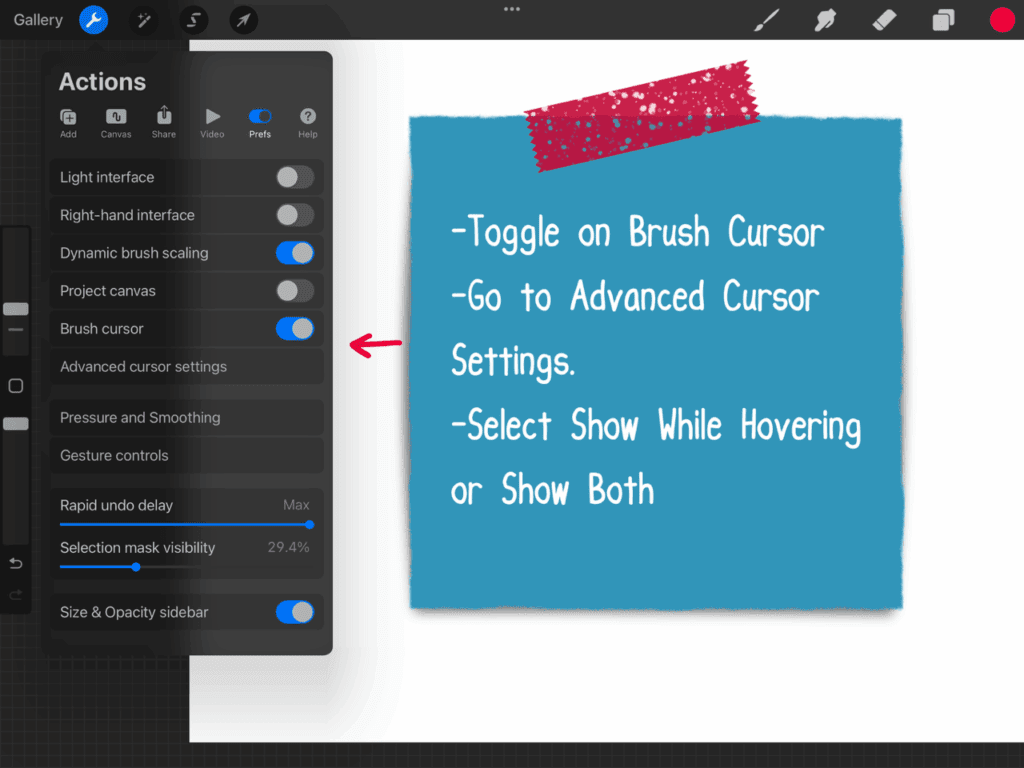
In the YouTube lesson that shows you how to customize these brushes and stamps, I show you all of the details. The stamp brushes are very straightforward…just use a clipping mask to add any scribble, doodle, or design you’d like! Here I have used my Starry Night brush from the Potpourri brushset! Once you have it how you want it, you paste this into the Shape source! No repeat pattern needed!
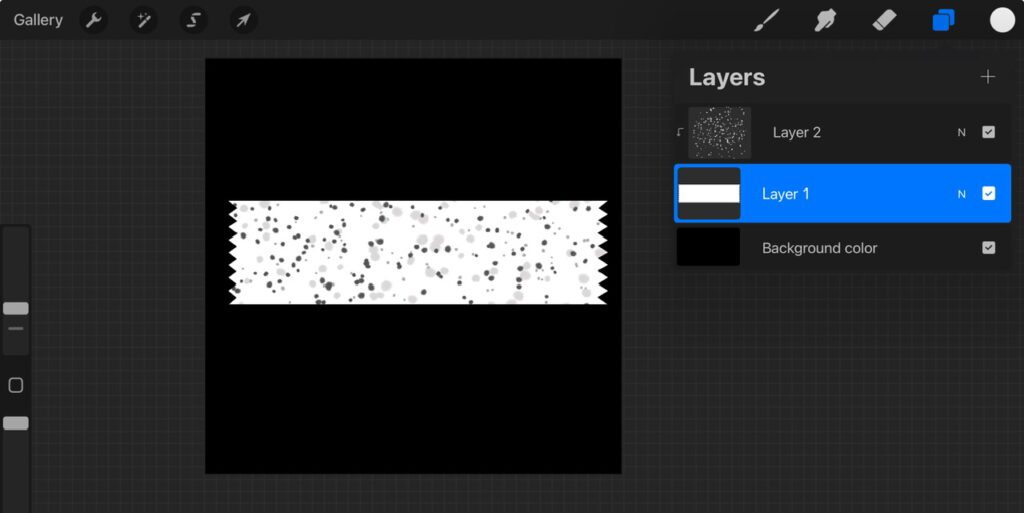
You do need repeat patterns for the rolls of Washi tape but if this intimidates you, please check the link above to the blog post that shows you a simple way to do that! If you already have patterns, even if they are in full color, you can copy and paste them into the Grain (if they are square) and it will convert them to gray scale. For the Washi Tape, the lighter grays to white will have the most color and white will be full opacity. I show you exactly how this is done in the YouTube lesson!
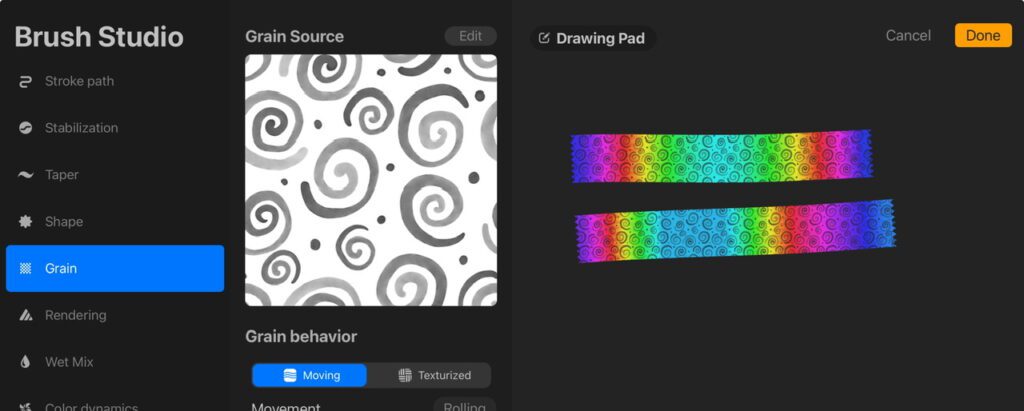
There are so many fun uses for digital washi tape in Procreate! Digital planners, scrapbooks/sketchbooks, Pinterest posts, and more! I hope you enjoy making your own!

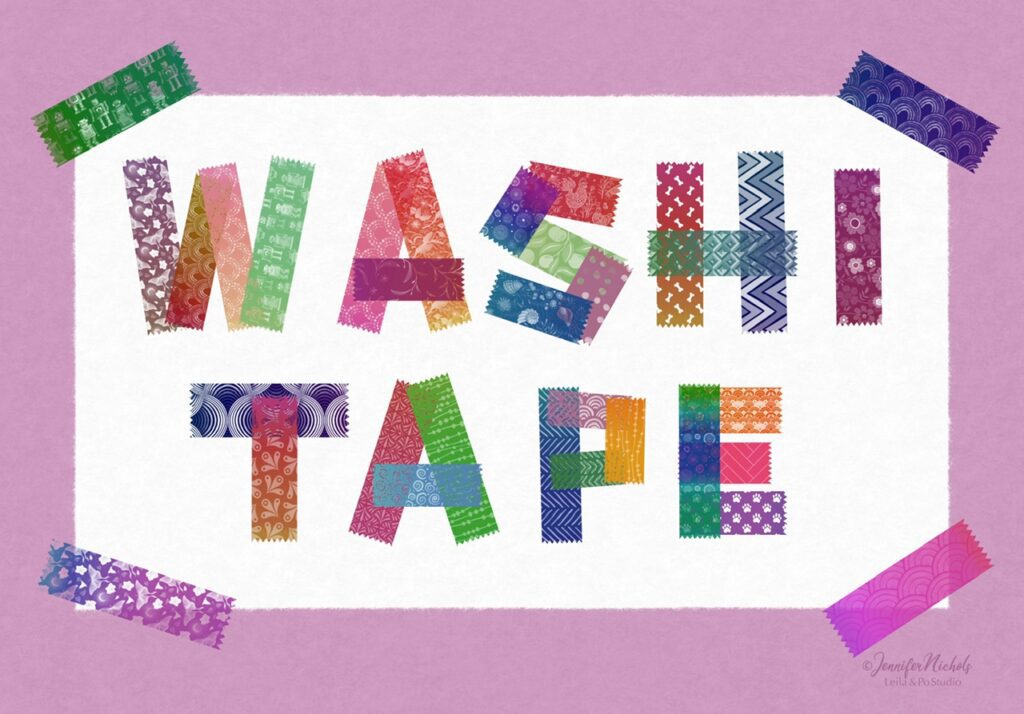
Here is a link to a bit of Washi Tape inspiration on Pinterest!
Here’s what you can do if you really want two colors on your tape: stamp or roll in one color, on a clipping mask choose another color for the pattern. Here’s a gif to show it as well as this cool hover ability to see the pattern size before you actually apply it: