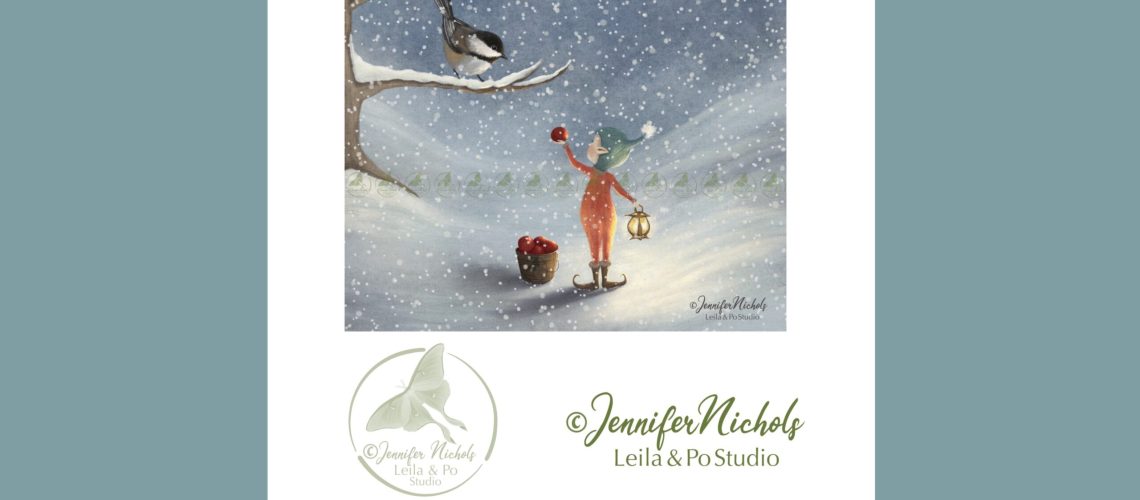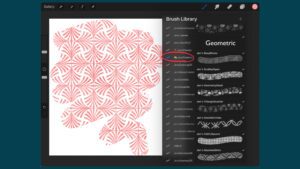Did you know you own the copyright to your work as soon as you make it? But that doesn’t prevent thieves from stealing your images. Protecting your work online these days is challenging! Here are two simple things you can do that will help. One is to make sure you don’t post high resolution images online. I am really bad about this! In Procreate, and easy way to bring down the quality is to import your image into a MUCH smaller canvas and then save it again. That would be the one you post online. So if you create something at 12 inches by 12 inches you can save it to your camera roll and import into a canvas that is 4 inches by 4 inches. Then save that image and use it online! But keep track of them so you know which is which.

The other thing you MUST do is add your logo, signature, and/or watermark! There are apps out there that can remove these things but we don’t have to make it easy for these thieves by omitting that stamp! Just add a stamp with your name to a new layer so you can edit it later. For added protection, you can add a second stamp that is hidden somewhere in the image. I show you exactly how to make these stamps in this YouTube video, it’s fun and easy! Enjoy!